
 |
| Novità versione 10 | |||||||||||||||||||||||||||||||||||||||||||||||||||||||||||||||||||||||||||||||||||||||||||||||||||||||||||||||
|
Nuove funzionalità e integrazioni rispetto alla precedente versione 9.2 ECCO QUI LA NUOVA BROCHURE!Alibre Motion Alibre Motion consente a tutti gli utenti di Alibre Design Expert 10 di disporre di un motore cinetodinamico integrato nel CAD. Basato su una versione ridotta del solo motore di cinetodinamica di MSC.visualNastran 4D, Alibre Motion consente simulazioni di moto senza abbandonare l'ambiente CAD per il calcolo anche di forze e coppie come quelle generate da attuatori e motori nella realtà. Modelli solidi 3D in documenti PDF Anche con la versione più economica di Alibre è possibile inserire e pubblicare in documenti Adobe PDF progetti 3D creati con il CAD, che possono così essere facilmente condivisi con fornitori, partner e clienti che utilizzano il software gratuito Adobe Acrobat Reader. Le versioni superiori Alibre Design Professional ed Expert consentono in aggiunta di creare documenti PDF con esplosi animati e sequenze di montaggio a piacere, come nell'esempio in inglese qui proposto, o ancora meglio nell'esempio in italiano (assicuratevi di avere la versione 7.0.7 o superiore di Adobe Reader per poterlo apprezzare). SolidWorks File Reader Alibre consente ora di leggere e sfruttare operativamente gli assiemi e le parti SolidWorks tramite il SolidWorks File Reader. Non è più necessaria alcuna conversione intermedia: Alibre apre ed importa direttamente i files SolidWorks dalla versione 2000 fino alla versione 2007! Migliorie al motore CAD The release includes numerous performance improvements in both assembly modeling and 2D drawing creation, in addition to the following customer-driven feature enhancements: Disegno
Assiemi
Sviluppo lamiere
Interfaccia utente
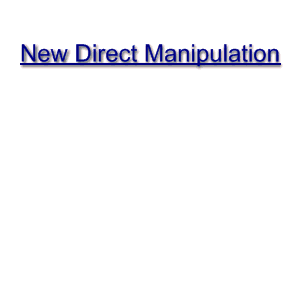 Direct Editing "Push/Pull" Tools
As the name suggests, these new modeling tools allow you to edit or delete model features with a simple push or pull of the mouse, without having to worry about the design history or editing features or sketches. Grab a face and pull it up to increase its height, or click and remove fillets or nearly any model element. Make rapid alterations with ease, design conceptually, or edit imported models that come without a design history. Direct Editing is available in Alibre Design Professional and Expert - these tools include: Fully Integrated Alibre CAM Take control of prototyping and production with Alibre CAM, the complete machining application now built into Alibre Design Expert. Set machining commands for commonly used manufacturing processes and ensure your model is built exactly to your specifications. Plus, you'll avoid the cost and confusion of having to add other third party CAM software to your product development. Fast 2D Views The new Fast View mode is designed for large or complex assemblies. Using Fast View mode, your model is brought into a 2D environment between 4 and 10 times faster than traditional view projection. You can dimension and detail your drawing and then convert it to a Precise View for the best print quality when you are ready. Topology Patterns New Topology Pattern tools go beyond the limitations of Feature Patterns. You can select portions of features or collections of faces to pattern them. Pattern design elements of imported geometry easily and quickly, without having to recreate any feature. Repository Search Quickly locate projects stored within your Repository, giving you instant access to particular parts, assemblies, or completed models without spending time browsing through lots of data. You can search items based on a wide variety of criteria, from who made a file to what comments are within it. Where-Used searches tell you what models, drawings, or BOMs use your selected item, so you save time and dont accidentally miss an update of a design. Enhancements in v10
Performance and Productivity Enhancements Aggiornamenti sui moduli a corredo
Nuovi esercizi in italiano
|
||||||||||||||||||||||||||||||||||||||||||||||||||||||||||||||||||||||||||||||||||||||||||||||||||||||||||||||