
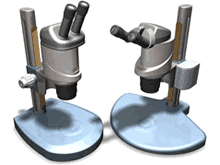
Design configurations used to show two versions of the same microscope assembly.
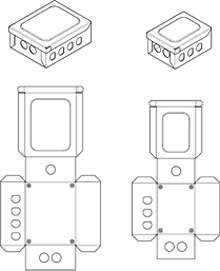
Sheet metal enhancement allows for the creation of enclosures with airtight edges.
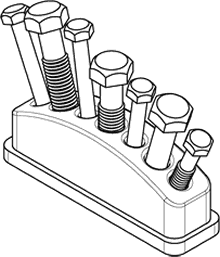
Drawing of bolts created from one part file using design configurations and placed into an assembly.
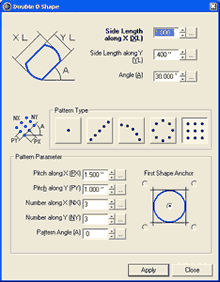
New pattern dialog enables the creation of parametrically driven patterns with predefined shapes.
|
New in Alibre Design Professional and Expert
New part and assembly Design Configurations speed and improve productivity
With Design Configurations, users can now efficiently build and manage projects with a variety of similar parts or assemblies. Designers can better explore and test concepts or show different stages of operation all in a single model without having to design each variation in separate files.
Look for the following enhancements to existing features:
- Support for Design Configurations in drawings and bills of materials
- Improvements to spreadsheet driven design capability using Excel spreadsheets to support Design Configurations, multiple parameter selection etc.
- New tools to suppress/un-suppress assembly constraints and constituents in an assembly workspace
Improved sheet metal functionality to build more complex and precise sheet metal designs
- Supports overlapping flanges, enabling the design of sheet metal enclosures with airtight edges
- Expanded pallet includes punch patterns commonly used in sheet metal parts from turret punch press machines for cooling, weight reduction and attachment of fasteners and connectors
New in all versions of Alibre Design*
*Some features may not be available to Alibre Design Xpress users depending on their license.
2D drawing and sketching improvements
Users get more precise and complex 2D drawings of their 3D models. Traditional CAD designers will be able to more easily convert legacy 2D designs into intelligent 3D models and share precisely generated 2D drawings with partners using AutoCAD or AutoCAD LT.
- Improved import and export supports the latest versions of DXF and DWG files including AutoCAD 2006
- Various drawing enhancements for aligning dimension text and support for new tolerance types
- Addition of design parameters to BOM – This will be a great benefit for production where parameters can be used to define cut lengths and sent to nesting programs for determining material requirements for manufacturing
- Usability improvements for layers
- Show lines of varying thickness as-is (WYSIWYG)
New Pattern tool for creation of more complex user-defined patterns
With the improved pattern tool, users now have a large selection of pre-defined pattern shapes and complete control over a wide variety of pattern attributes such as shape and pattern orientation and layout. Additional enhancements include:
- More complex patterns can be created and then edited as a pattern
- Controls on center-points and angles
- Seven new parametric shapes including standard punch shapes
- Six new pattern templates
Expanded API for better integration with third-party applications
Improvements and enhancements to the API open more opportunities to tightly integrate Alibre Design with vertical applications such CAM, FEA, Motion simulation, reverse engineering, and so on, as well as into enterprise PLM processes and systems.
- API provides deeper exposure so that external programs can access and manipulate detailed model features and geometry
- Alibre Design GUI integration has been expanded and simplified which will allow 3rd party or internal developers to create add-ons quickly with custom user interface elements
- Add-ons supports the ability to write persistent application-specific data to Alibre Design files enabling new application controlled objects such as a toolpath, finite element or motion constraint
Quick Start Video Tutorial
Illustrates basic concepts of using Alibre Design and 3D parametric principles. |

